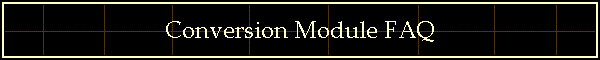|
This page contains answers to common questions, along with some useful tips and tricks.
- What journals have you automated? I think I will publish in those.
- How am I supposed to know the style requirements for my target journal? There are so many possibilities...
- What does 'Use "and", "et al." after 1 name' mean? What does 'Coalesce adjacent' mean?
- The converter worked pretty well, but it forgot to operate on one of my references. Was it too tired?
- Why are so many things grayed out on the Conversion Parameters form?
- What is meant by 'Italicize "et al."'?
- I did a great job with the conversion and would like to keep the parameter set in case the journal asks me to revise and re-submit. How do I save the parameters?
- Citation Checker worked fine and reported no discrepancies in my manuscript, but then the program crashed when I tried to convert to a new style. It reported a problem that made no sense to me. What can I do?
- The conversion worked pretty well, but it consistently made some small mistakes. In every journal reference, it had a comma where there should have been a period (or something similar). What can I do?
- I have a manuscript that is formatted in (some other journal style), and I would like to convert it to APA style. Can the program do that?
- The program ran, but the output is messed up in some way. What is up?
- How can this converter be any good if it is free? Doesn't one usually get what one pays for?
- I am running the conversion module on a laptop, and the conversion form does not fit on my screen. I tried using the scroll bar on the right to move the form down, but it does not work. I cannot get out of the form. Grr...

Here is part of the list. Good luck with that strategy. Most of them are too selective to accept my submissions.
In practice, almost any journal you might be aiming for will employ a style that is close to one of those in my list. The great leap is going to numbered citations. The domain will usually suggest which one to start with. You may need only a few parameter adjustments.
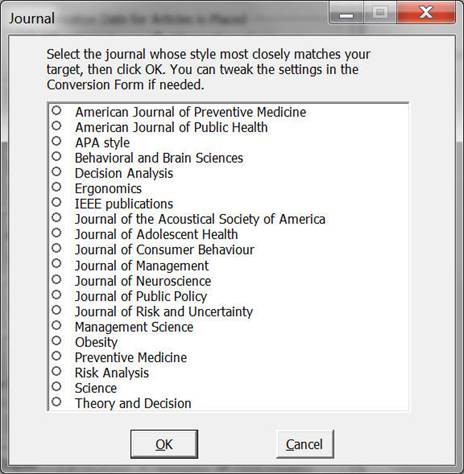

You, or at least the program, can only aim at one target journal at a time. Fortunately, nowadays every journal has a web site. Look for "Instructions for Authors" and "Reference Styles". Even better, look at a sample issue to see how the citations and references within a paper are formatted (sometimes the web site is outdated). The most important distinction is between those that use numbered citations, with references listed in order of occurrence in the text, and those that (like APA style) use author names in the citations, along with alphabetically ordered references.

A citation style variant is that in-text citations keep the author's names, but with the following differences from APA style: (1) If there are exactly two author names, the names are separated by "and". For example, the APA version, Weiss & Shanteau (2003), becomes Weiss and Shanteau (2003). (2) If there are more than two author names, only the first name appears, followed by "et al.". In APA style, the latter rule is also employed, but only subsequently to the first time a source is cited.
Coalescing is an option applicable to numbered citations. If you check the box, the program will drop interior numbers from multiple citations within a single set of parentheses. If citations 10, 11, and 12 are supporting a single idea and you group them in the manuscript, when the APA-style citations are replaced, the citation will appear as 10-12. If you do not check the box, the numbers will appear individually as 10, 11, 12.

The converter is designed to handle the five most common types of references. These are journal articles, books, chapters in books, presentations, and internet links. It might try to do something with other types, but the results are not to be trusted.

The idea is to direct your focus to relevant options. For example, if the journal style calls for names rather than numbers in the citations, then the wrapper style is not a concern.
The initial display concentrates on options applicable to journal articles. When you click on Book Chapter, options for chapters become available. Always look at the example reference at the lower left of the form to see what is going on. Only those two kinds of sources are shown in the display.
After you convert a manuscript, you cannot convert it again (because it is no longer in APA style, so the program does not know how to handle it). Therefore, the button for conversion is grayed out. If you realize that changing parameters would yield a better conversion than the one you just finished, rerun the program with the original manuscript.

Some journals really love italics, and they want you to italicize wherever et al. appears, in citations and in references. Checking that box accomplishes the italicization.

You might have noticed that whenever you click on a button or box on the Conversion Parameters form, the name of the journal style at the bottom changes to "Custom". You can save the custom arrangement after you do the conversion, naming the arrangement as a style (the journal name would be a good choice), and the next time the converter is invoked that style will be loaded.
You cannot add your style to the set of automated settings included with the program. If you wish to keep a custom style long-term, you can print the form (a button will offer that option) and save the piece of paper the old-fashioned way. When you want to use the style again, you can click (and click, and click - which sounds bad, but really only takes a few moments) to reproduce the arrangement.
If there are sufficient, concentrated requests from license holders, I will occasionally augment the list of journals for which there are automated settings and post new versions of the program.

Either the program has a bug, which I need to know about, or (much more likely) there is an error in your manuscript. Citation Checker only looks at the names and dates in citations and references, whereas the Conversion module examines the entire reference. If something unexpected appears, it will not know what to do. I have crashed it by having italics in the references, but where they don't belong (the program identifies titles by searching for italics). Missing italics also cause problems. I have also crashed by having an illegal character, such as a number, in the middle of a name (hey, a one can look like the letter l). Misplaced parentheses are another threat. The program may tell you which reference confused it, but it will not always do so. See if the program works well on a different manuscript using the same settings. If you cannot identify the problem with your manuscript, send it to me.

If the problem arose when you employed one of my automated settings, there is a bug I need to fix, so please let me know. If you set things up manually, try to tweak the setting - look at the example at the lower left to see what each adjustment does. The psychologist in me expects that the meanings of the parameters will become more apparent after errors.
The program may not include a parameter that does exactly what you need. I had to ignore some variations I encountered, because the set of parameters is already sizable and the screen is crowded. (With more than 80 options, I suspect there are far more combinations possible than there are grains of sand on the earth.) After the program does the heavy lifting, you might have to make the final small adjustments manually.

In a word, no. The program only knows how to read a manuscript written in APA style. It is much, much harder to write a program that would go in the other direction.

Usually, there is a (tiny?) error in punctuation in the references of the APA-style manuscript. For example, the authors' initials get mixed up if one of them lacks a comma after the name. Another one that confused me for a while was a misplaced italic font in an author's name. Once I forgot to italicize the journal volume, and the converted reference had the article's title italicized. Even more confusing, I encountered a document in which one of the references appeared to have a correctly italicized journal name, but the conversion was messed up. The problem was that an italic font was used for that reference (it was probably pasted into the document rather than being typed), rather than a normal font with italics applied (that is, WORD's <I> should be highlighted). The latter is what the program wants. The problem is always in the reference that comes out wrong.
Sometimes the world is generous. I was influenced by the film "Pay It Forward". As long as I was writing the module for myself and for my most important user (my wife), I decided to share it with the users of Citation Checker, folks who share my peculiar obsession with getting the references and citations right.

You must be using a MAC. Apparently there is a bug in the MAC version of the macro language that alters use of scroll bars. Fortunately, the scroll bar will work if you double-click it before attempting to tug on the bar. Normal single-clicking does not work, but double-clicking does.

|