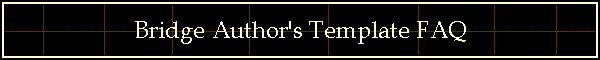|
This page contains answers to questions you might have about the Bridge Author's template.
- How do I use the template to prepare an article?
- What features of the template are available in the unlicensed version?
- When I clicked on Check Hand(s), I received a message informing me that the cursor was not in a deal layout. What does that mean?
- Why are the suit symbols for hearts and diamonds not red?
- I seem to have messed up the template by somehow saving changes to it. Help!
- I used the Copycards function, but then when I pasted in the cards things were messed up. What went wrong?
- When I used Check Hand(s), the program told me about an error, which I then fixed. But there were other errors it didn't tell me about, so my presentation was imperfect. Why didn't it catch all of my errors?
- I typed a hand myself, without using the template, and then tried to check it with the Check Hand(s) function. Why didn't that work?
- Can I make my article be ready to mount on the Web without using a special program?
- I scanned an article I wanted to improve upon, then inserted a scanned hand into a document to which I had attached the template. After some minor editing, I used Check Hands. Although the hand looked perfect, the template complained about the number of cards and about incorrect characters. What went wrong?
- How will updates be made available?
- I played a deal on Bridge Base Online (BBO) and want to include it in an article. Is there a convenient way to get the deal without typing it in manually?
- I tried to import a deal from a .lin file and the program said the deal number I specified was not in the file. But I know that it is in the file, because I can see it as a bridge movie. Why is the template lying to me?
- In addition to showing cards, the document is also displaying weird characters like NS or NH within a deal layout. I didn't type those. Where did they come from?
- I submitted a beautifully typed manuscript to the Bridge World, and the editor complained about my use of suit symbols. Can the template produce a version that uses only plain text?
- My computer issued a warning that the certificate associated with the template expired on 1/1/2014. What do I need to do?
- The import .lin file function stops working after I select a file. It will not open the file. (Some users may add "it used to work before I upgraded my system").
- I live in Europe. When I try to run the program, it won't provide deal layouts. Why not?


To use the template, open a new WORD document (File...New). In early versions of WORD, you can attach a template to the document via Tools...Templates and Add-ins...Attach. When you click on Attach, a list of the templates available in your templates folder will appear. Select BridgeAuthor, and when you click OK, the template will be attached.
In WORD 2003, you can save some clicks because when you open a New document, a window opens on the right of the screen that immediately offers the opportunity to attach a template. You can verify that the template has been successfully attached by opening the File or Insert Menu, which will list some bridge-related options not available in vanilla WORD.
In WORD 2007 and later versions, the traditional menus are gone. The template is attached to a New document by clicking on My Templates..., then clicking on BridgeAuthor. The options contained in the template are made available by clicking Add-Ins.
When you have written some of your brilliant bridge material, save the document via File...Save As... Be sure to save the file as a document, with a .doc or .docx extension. DO NOT SAVE THE TEMPLATE! When you resume work on the document (via File...Open...), the template will already be attached.
The key definitions that allow you to type a suit symbol by holding down the Control key along with the first letter of the suit (e. g. <Control> + H yields a heart symbol) are available. So are the menu items that allow you to insert one hand and a bidding diagram.
The various suit layouts and the capability to check hands are only available if you purchase a personalized license. Hey, it's a mere $10.95 USD.

The program looks for some hidden text that describes the hand layout. The easiest way to deal with this is to form the habit of always putting the cursor in the middle of the first hand's spades.

Most bridge magazines do not print in color, so that is the program's default. If you want the symbols in your document to appear in color, apply the Suit Symbol Colorizer item in the Format menu after you have finished writing the article. There is no need to highlight the section you want colorized; the function applies to the entire document. You can also use the function to Decolorize as well (a more complex alternative is to select the entire document, then go to Format... Font... Font Color, and select Automatic or click on the black square in the palette.)

You probably applied the template globally, then later agreed to WORD's suggestion that you save changes to the template. Correct usage of the template, as an attached document template, would not allow this to happen. But mistakes happen. The simplest solution is to re-install your back-up copy of the template. What, you didn't keep an intact copy? Well, never mind, just download it again and re-install. Your license will still work properly.
With Version 3.73, I finally figured out how to prevent to the program from offering the user to opportunity to corrupt either the Bridge Author's template or the Normal template. I always suggest that users update to the latest version; this suggestion is especially worthwhile if you are using a version older than 3.73.

You cannot simply use the paste icon, you must use the Pastecards function. That is because several operations are built into the function; it does more than just paste. Put the cursor on one of the cards, then click Copycards. Next, move the cursor to a blank spot in the document and click Pastecards. Do not insert a new hand layout; the program automatically embeds the hand(s) you copied into a four-hand layout.
Another crime you might have committed was to copy something else, using the copy icon, after invoking Copycards but before using Pastecards. Copycards uses the same storage medium, the Windows Clipboard, as the copy icon.
The Copycard function works only with hands you have typed into a document. It does not worh with imported .lin files.

Patience, grasshopper. The program deals with one error at a time. After you fix the first error, click on Check Hand(s) again. Keep repeating this process until the program reports that the deal is OK.

When you Insert a layout, the template builds in information that allows the Check Hand(s) function to recognize a deal. If you type the hand yourself, that information is not there, so Check Hand(s) doesn't know what to do.
Back to Top

You actually have to do almost nothing to make the article ready for the Web, at least if you have Word 2000 or later. Just use the Save as Web Page... option on the File Menu. (For WORD 2007 and its successors, you can use the Save As dialog box to get to Other Formats, then choose any of the web formats offered.) For Web displays, I suggest you use the template's Suit Symbol Colorizer item (available on the Format Menu) to make the hearts and diamonds red.
Back to Top

The template is designed to work only with keyboard input. Scanners and the OCR readers they use are imperfect, and can introduce characters not recognized by the template even though they look fine. If you want to use a scanner, you can do so but be warned that some program functions, most notably Check Hands, may not work correctly and you will have to check the old-fashioned way.
Back to Top

If the program is updated, the new version will replace the version that is offered through the Purchase Bridge Author's Template page. Check the page periodically to see if the version available there is a later one than yours. A valid personalized license will unlock any version of the program. That is, a purchaser is entitled to free updates forever.
When you update the template, it is a good idea to get rid of the old one. I made the "interesting" mistake of leaving an old version of the template on the desktop. I reopened a document that was also on the desktop, and could not understand why the improvements in the template were not showing up. The resolution to the mystery is that if there is more than one template with the same name, WORD grants priority to one residing in the same directory as the document - even though the attached template is correctly placed in the templates folder.
As of 2024, I will no longer be updating the template.
Back to Top

You are so in luck. With Version 3.0, the Bridge Author's Template introduced an import function that brings in BBO's .lin files and sets them up for inclusion in your article instantly. In addition, the template will optionally rotate the deal so that either South is the declarer (like in the newspaper) or any designated player becomes South. This is convenient for setting up either bidding or card-play problems. After invoking the Import function, just delete the hands or bids you do not want the reader to see. Version 4.0 added player names and a record of the play.
I am forced to admit that I did not know this function did not work properly on WORD versions 2007 and 2010 because Microsoft had "deprecated" a function I used in the code. I had only tested the new routine using WORD 2003; when a user pointed out the problem, I rewrote the code (Version 3.4) to be compatible with all (?) versions of WORD.
When you invoke the Import Deal From .Lin File... option on the File Menu, the template will automatically search for .lin files in the folder set up when BBO was installed on the computer (by default, C:\Program Files\Bridge Base Online\hands if you use Windows XP or an earlier version, C:\Bridge Base Online\hands if you use Windows Vista or 7 or Windows 8.) Usually, the deals from a session you played are stored in a subfolder bearing the name of your BBO handle (mine is djw). The session is labeled by the date on which you played it. Most files contain a set of hands, so you have to specify the deal number when the template asks for it (if the deal is from a team game, you have to preface the deal number with "o" or "c" to indicate open room or closed room). If you want to discuss more than one deal from a given file, you can avoid a few clicks by invoking the secondary menu item Import Deal From Most Recently Used .Lin File... Beginning with Version 4.10, the template's a dialog box begins the search by presenting deals residing in the last folder from which a .lin file was drawn. If you want to look in another folder, the dialog box allows you to navigate to any location on the computer. Note that the two file import functions may be grayed out (unavailable) if the program cannot find a BBO folder on your computer.
Files containing sets of deals from events previously broadcast on BBO are available in the Vugraph archives (member's Main Menu\Other Bridge Activities\Bridge Library\Vugraph archives). You can also get deals you (or anyone else) recently played from the Bridge Base Online public web site. Using that portal, you can download a file containing a single deal (be sure to select the .lin file version). You can even find deals that I, djw, have played! But be very cautious about writing up deals on which I may have erred...
Back to Top

The problem is that I am not as good a programmer as Fred Gitelman. Over the years, the BBO team has fiddled with the way in which they embed deals within a .lin file. I have not always been able to unravel their encoding. When I do encounter a deal that the template doesn't get right, I try to fix the code, then post an updated version. Versions 3.3 and 3.4 may have resolved this problem.
If you encounter a .lin file on which the template fails, please send the file to me. So far, the problem has arisen only for files containing multiple deals. A workaround that may help while I am struggling to prepare an update is to save the one deal you need as a .lin file from the BBO web site that archives recently played deals. The template can process that single deal.
Back to Top

Don't worry, you are not hallucinating. Those characters are supposed to be hidden; they help the template to accomplish its magic. You accidentally changed WORD's View settings to Display Hidden text. There is no good reason to do so while preparing a bridge article. Change the view by going to Tools, Options, View, Formatting Marks. Either Hidden text or All will be checked. Make sure both are unchecked.
Back to Top

Version 3.6 introduced a Format Menu item that imposes Bridge World Style on the manuscript. Suit symbols are replaced with letters, and hidden text is removed from the document. Be careful to save the document prior to using this function, as it cannot be undone. After it has been applied to a document. some of the template's functions will not work properly. I suggest you not invoke Bridge World Style until you are completely satisfied with the manuscript. And because the editor may propose changes, you will want to have kept the original version.
Back to Top


The template was updated with a certificate good until 2022. The new certificate is attached to Version 3.71 and beyond.
Back to Top

The problem is that your system is preventing the program from writing to the registry. It needs to do that in order to remember your settings. With each new version, WORD and WINDOWS try to become more secure, a process than can generate this problem. The simplest way to get around the security is by running as an administrator. When you start WORD, right-click and find a menu that allows you to do that.
Back to Top
The reason is, or was, that typically Europeans set up their computer's units to be in centimeters, whereas Americans use inches. I was unaware that some elements of the program would be disrupted by this difference until Pablo Perera, a user from Spain, identified the problem and suggested its solution. The problem was resolved with Version 4.11.
Back to Top

|