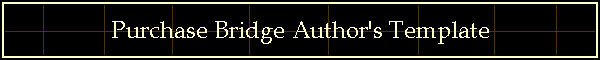|
After the file downloads, its listing in the Downloads folder should have a WORD template icon besides its name (BridgeAuthor.dot). The icon for a template has an orange tab on the top, in contrast to a document file which has no tab. The icon looks something like this:

It is possible that the file will appear in the Downloads folder without an extension. That can occur because there is a Windows setting that hides extensions. I prefer to see extensions; you can change the setting by unchecking a box (Hide extensions for known file types). For Win 7 and Vista, the check-box is available via Computer, Organize (in the upper left corner), Folder and Search Options, View. For Win 8 and 8.1, the check-box can be found via Control Panel, Folder Options, View. For Windows 10, open Settings and type "folder options" in the search box at the upper right. Then click Change search options for files and folders, then select the View tab, wherein you will see the check-box. The comparable setting on the Mac can be accessed via Finder, Preferences, Advanced, Show all filename extensions; check the box.
If the file does not download correctly, it may be because your anti-virus program has blocked it. Norton is especially prone to block macros, because it is designed to be suspicious of rarely downloaded programs. You need to temporarily turn off Norton's auto-protect function.
Because the file is a template, you should not try to open it. Nothing will happen. All of its content is hidden. The template does its work only when it is attached to a document (your manuscript).
|
 |
Please respect the policy that the program is licensed only to individuals, not to organizations or families. When you purchase the program, you must do so in your own name. The purchaser is entitled to place the license file on up to three computers (home, office, laptop), but may not share the license with colleagues or family members. |