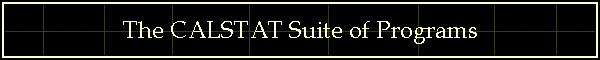
|
|
|
If you previously installed CALSTAT from a CD, please apply the update CALSTAT SP3. If you bought a new copy of my textbook, "Analysis of Variance and Functional Measurement: A Practical Guide", that did not include a disk, you are entitled to install CALSTAT from this site. Download the CALSTAT installation program. With Vista or Windows 7, 8, or 10, you may get the usual scary warning about an unknown publisher threatening your computer. Have faith, I may be unknown to Microsoft but I am not truly unknown. Agree to everything. Select the "Repair" option. A CALSTAT folder will be added to the Start Menu, and it will contain the nine programs comprising the suite. After installing, apply the update CALSTAT SP3 to have the latest version. If your operating system is Windows Vista, Windows 7, 8, 10 or Windows Server 2008, when you click on help from within any of the CALSTAT programs, you may receive an error message. That occurs because in those operating systems, Microsoft no longer includes a support program needed for the help files to work correctly. You can download the Winhlp32.exe support program appropriate to your system from Microsoft. Unfortunately, Microsoft has not chosen to allow the support program to work with Windows 10. Fortunately, Komeil Bahmanpour discovered a workaround, which basically consists of telling the computer you are temporarily running Window 7 during the installation. To install, download the Winhlp32 cabinet from his website. Open a new folder and place the cabinet inside it. Double-click to extract the three files, then replace the file called Install.cmd with this version you download from here. The final step is to right-click on the Install.cmd file, and click on Run as Administrator. This will install the winhlp32 support file, and henceforth help will be available within the CALSTAT programs. Several other questions that may arise regarding use of the programs are answered in the FAQ. The CALSTAT Suite consists of these nine programs:
|
|
|