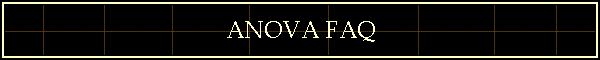|
This page contains answers to questions you might have about the CALSTAT programs and the textbook.
- I installed the CALSTAT programs successfully, but some of the windows do not fit in the screen, or some of the buttons do not fit into the window. What can I do about that?
- The ANOVA table I got when I clicked on "Print ANOVA Table" is not aligned properly. How can I fix that?
- Some of the numbers reported in a CALSTAT table are off by a factor of 10, or 100, or 1000. What is going on?
- I'd like to run the CALSTAT programs in full-screen mode, like WORD normally runs. Can I do that?
- I don't understand some of the terms used by a program. Help!
- I'm confused about the number of factors the FACTORIAL ANOVA program wants...
- One of my classmates gets labels on her graphs and tables, but FACTORIAL ANOVA won't give them to me. How did she do it?
- I've found what I think is an error in the textbook. I know I'm probably wrong about that, but could you check?
- Someone told that the analysis of variance was a 60's analysis, and that I should be learning logistic regression instead. Is ANOVA outdated?
- I already own a textbook, but I hate SPSS and would love to have a user-friendly program like CALSTAT. Can I just buy the suite of programs?
- I was happily running one of the CALSTAT programs, when all of a sudden the screen froze and a message appeared. When I clicked OK on the message box, the program shut down and I lost all of the data I had entered. What happened?
- I clicked on Help (or hit the F1 key) while using a CALSTAT program, but I didn't get help. Instead I got a message that help was no longer available. Why have you deserted me in my hour of need?
- I used one of the Print to Winword options, but when I try to open the document I get gibberish rather than what I saw on the screen. What happened?
- I noticed that SP2 introduced a new term, Decolorize, in the Edit Menu of the graphing windows. My dictionary does not include that word. What is this new function?

The cause of the problem is the screen resolution set on your computer. The version of CALSTAT distributed with the first edition of the textbook (version 2.0) looks fine if the resolution is 800x600 or 1024x768. One way to resolve the problem is to change your screen resolution to either of those while you are running the CALSTAT programs. The change can be accomplished through Control Panel, Display, Settings.
The first service pack for CALSTAT, SP1, expanded the set of screen resolutions accommodated by the program. The service pack allowed the following additional resolutions to work: 1280x720, 1280x768, 1280x800, 1280x1024, 1680x1050 (others may work but have not been tested). The second service pack, SP2, updates the programs to version 2.3 (for some of the programs, version 2.3.1). The update improves data entry and graphing (as well as an incompatibility with Vista), and is recommended for all users. You can install the service pack by clicking here, then choose "Run". SP2 can be applied directly over the CD version or over SP1. Note that if you changed the default location for the CALSTAT files (C:\Program Files\CALSTAT) when you installed the suite from the CD, you will have to make the same change during the installation of the service pack. The third service pack, SP3, made some minor cosmetic improvements to some programs and added an option to the FM program that allows users to specify European number formatting (programs with improvements will be labeled version 3.0).

The table aligns properly only if you are using a monospaced font, such as Courier New. The easiest way to get a properly aligned table is to use the alternative printing option of printing to a WORD document.

This problem seems to arise only for Europeans. Despite its name, CALSTAT is not chauvinistic. Rather, the problem seems to be associated with WINDOWS's regional settings. In some cases, numbers are treated a little differently in Europe than they are in the US (it has to do with how commas and decimal points are used differently). The default setting depends on where WINDOWS thinks you are. The easiest way to fix this is to change the Number Format setting (under Regional and Language settings) in Control Panel. Pretend you are a Californian.

CALSTAT is a very myopia-friendly suite of programs. If you saw my glasses, you would know why. Within each program, there is a toggle (Run Maximized) available through the Set Preferences Menu on the opening screen. Not only will the program fill the screen, but the characters will be nice and big. Once you set that toggle, it will retain its setting until you change it again (the setting will not be saved if you are running on a network that does not allow changes to be saved unless the changes are made by someone with administrative privileges).

The answer to your plea is contained in the last word. Each CALSTAT program has a Help Menu that provides access to all kinds of useful information. ANOVA terminology is also littered throughout the textbook.

A factorial design will always include either replicates or subjects as one of the factors. In an independent groups design, the Replicates factor is simply the number of scores per cell.

You could have asked her; she might have enjoyed showing off her knowledge. But I'll be glad to tell you. She opened the Set Preferences Menu in the opening window, and toggled the Labels for Levels option.

Alas, not even textbook writers can be fully trusted. Let's say a few errors were introduced during transcription or typesetting (it's not necessarily true, but let's say it). Click here to see a list of the errors that have already been found.

That's like saying the music of the Beatles is out of date. For designed experiments, nothing beats the clarity afforded by analysis of variance. Factorial designs, which go hand in hand with analysis of variance, are the key to incisive experiments.
Newer techniques certainly have their place. ANOVA is not the technique of choice for some kinds of research, particularly observational research. I'm told that it's permissible to take more than one methodology course in most academic programs...

No, the program suite is sold only with the book. However, the price for the combination is low enough that you can look at the purchase as though you're buying a great program, and getting a book thrown in for free. If you are strapped for funds, you might see how much can get for your old text from the bookstore's buyback program...

You can avoid the annoying loss of data by forming the habit of saving the data in a file after you enter it in the Data Entry Window. I have to admit that, like regular flossing, routine saving is a habit I advocate more than I practice.

Microsoft upgraded the Help engine that had been included with WINDOWS versions through XP, deciding that the one that works with CALSTAT is now obsolete. So if you use the Vista or WINDOWS 7, 8, or 10 operating system, you will get this message from CALSTAT and many other programs.
There is an easy solution, fortunately. You have to go to Microsoft's web site and download the obsolete help engine crafted for Vista and Windows 7, 8, or 10. Be sure to pick the correct version for your system. It installs itself without any thought on your part; just say yes to their questions.
Back to Top

You printed the document in a particular version of Winword (the program included the version within the print command). You then tried to open the document with an earlier version of Winword, and there was an incompatibility. With Office 2003 and earlier versions, this problem usually did not arise; but Office 2007 is very exclusive. Documents it creates cannot open in earlier versions. The problem is especially likely to arise when printing to a new document. I have found that appending the table or graph to an existing document is more likely to be successful. Simply create and save a new document with one line of text, then append to it. If that doesn't work, the last resort is to copy to the clipboard and then paste what you copied into a document you open with Winword. That always works, although the formatting of tables will be disrupted.

Mr. Webster is often a little behind the times. Surely you can figure out what Decolorize and Recolorize mean. Decolorization was introduced because journals make the author pay extra to have colorful figures. Accordingly, we cheapskates need a way to easily create graphs that include only black lines. The colorized versions are good for PowerPoint presentations or for placing on the web. Incidentally, I discovered recently that yellow lines don't show up on the big screen when projected from PowerPoint, so I eliminated that color from the graphing algorithm.
|